Is it Time for Cloud-Based Backup?
Businesses are producing, storing, and relying on more data than ever before. From financial records and customer information to critical project files, data serves as the backbone of modern operations. However, this growing dependence introduces significant risks. Hardware failures, cyberattacks, and natural disasters can all threaten the integrity and availability of essential information.
Traditionally, companies have turned to local storage—hard drives, servers, or on-premises data centers—to protect their information. But while these systems once served as the standard, they are quickly being outpaced by cloud-based backup solutions. Cloud backup not only ensures data safety but also offers accessibility, scalability, and cost savings that local storage simply can’t match.
Let’s explore why cloud-based backup is a solid IT solution for businesses today.
What Is Cloud-Based Backup?
Cloud-based backup is the process of sending copies of your files, applications, or entire systems to a secure, remote server hosted on the internet. These backups are managed by a third-party provider such as AWS, Microsoft Azure, Google Cloud, or specialized services like Carbonite and Acronis.
It’s worth noting that cloud backup is slightly different from cloud storage (like Google Drive or Dropbox). While storage platforms allow you to save and share files online, cloud backup ensures automated, consistent replication of your data, often with advanced features like encryption, disaster recovery, and version history.
The Limitations of Local Storage
Before we highlight the benefits of cloud solutions, let’s look at where local storage falls short:
- Hardware Vulnerability: Hard drives and physical servers degrade over time, making them prone to failure.
- Physical Risks: Fire, theft, or natural disasters can wipe out on-site storage, leaving businesses helpless.
- Limited Scalability: Adding more storage often means purchasing new hardware—a costly and time-consuming process.
- Manual Maintenance: Local systems often require IT staff to perform updates, troubleshoot, and monitor backups.
In short, local storage provides some control but comes with high costs and fragile reliability.
The Advantages of Cloud-Based Backup
Cloud backup transforms how businesses approach data protection. Here are the key benefits:
1. Accessibility from Anywhere
Once you have backed-up your data, you don’t need to carry it with a physical drive. Cloud backups are not cumbersome, all you need is internet access. Whether employees are in the office, working remotely, or traveling, critical data is always within reach.
2. Scalability That Grows with Your Business
Unlike local storage, where space is fixed to your hardware, cloud solutions let you expand as needed. Whether you need a terabyte or a petabyte, scaling is just a subscription adjustment away.
3. Automated Backups
Cloud systems run automated, scheduled backups, ensuring your data is always current.
4. Disaster Recovery and Business Continuity
If a ransomware attack, power outage, or disaster strikes, cloud backups allow businesses to quickly restore data and minimize downtime. This foresightedness gives a proactive measure against disasters that might be costly later on.
5. Cost Efficiency
Local storage requires upfront investment in servers, hardware, and IT staff to maintain them. Cloud backup, on the other hand, operates on a predictable subscription model—reducing capital expenses and turning them into manageable operating costs.
Security & Compliance in Cloud Backup
While it might feel safer to keep sensitive data “in-house,” and go analogue with your data, cloud backups leverage encryption, redundancy, & secure authentication. Here’s why they are more secure and reliable than typical local storage solutions:
- Encryption: Data is encrypted both in transit and at rest, making it unreadable to unauthorized parties. Note: It is also a standard practice to utilize encryption for an on-prem solution. Check with your IT team to be sure.
- Access Controls: Features like multi-factor authentication and role-based access protect sensitive information.
- Compliance: Leading providers comply with global regulations such as HIPAA, GDPR, SOC 2, and PCI-DSS, making it easier for businesses to meet their own regulatory requirements.
- Shared Responsibility Model: While providers secure the infrastructure, businesses still maintain control of who can access their data. This ensures both sides play a role in keeping information safe.
Cloud Backup vs. Local Storage Comparison
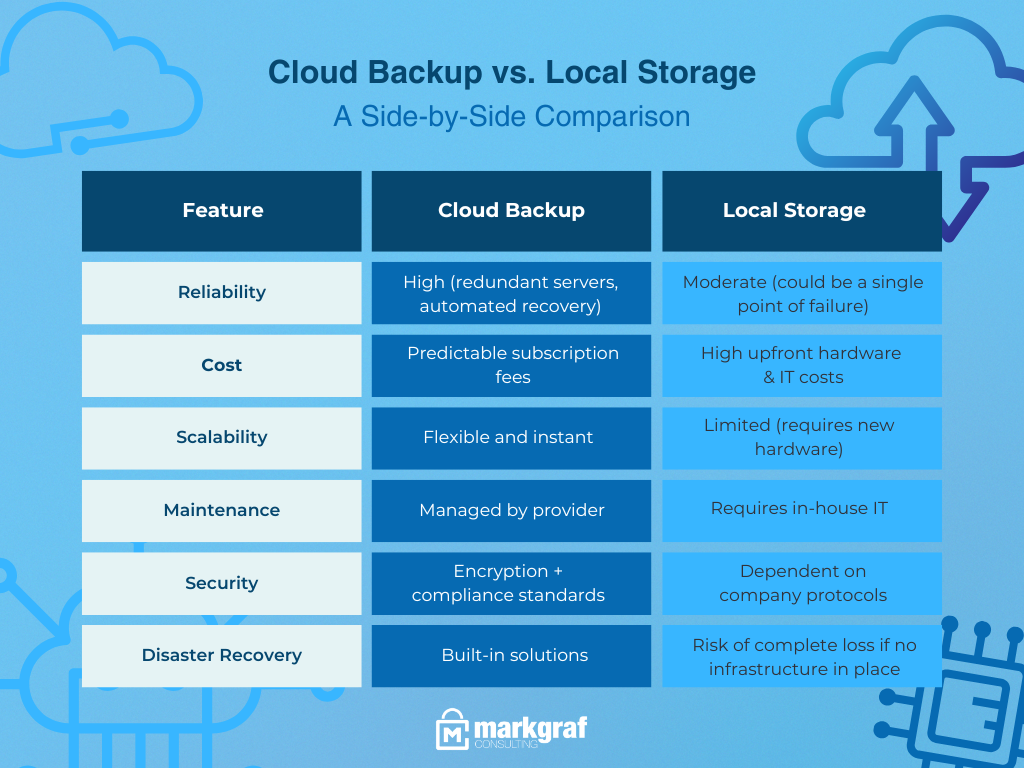
Common Misconceptions About Cloud Backup
Despite its advantages, some misconceptions hold businesses back:
- “Cloud is less secure than local storage.”
In reality, providers invest millions in cybersecurity—far beyond what most businesses can achieve alone. - “It’s too expensive.”
When you compare the total cost of ownership (TCO), including hardware, maintenance, and potential downtime, cloud is usually more cost-effective. - “I’ll lose control over my data.”
Most providers operate under strict Service Level Agreements (SLAs) that guarantee uptime and clearly define data ownership—you always retain control.
Choosing the Right Cloud Backup Solution
Not all cloud backups are created equal. Businesses should consider:
- Storage capacity and scalability needs.
- Compliance requirements relevant to their industry.
- Integration with existing systems (Microsoft 365, SAP, QuickBooks, etc.).
- Budget and pricing structure.
- Customer support and SLA guarantees.
For many organizations, working with a trusted IT consultant ensures you select a solution tailored to your business.
The Future Belongs to the Cloud
Data is one of the most valuable assets for any business. While local storage once dominated backup strategies, it is no longer enough in a world of rising cyber threats, growing data volumes, and the need for business continuity.
Cloud-based backup is more secure, scalable, and cost-efficient. It not only safeguards data but also empowers businesses with resilience to adapt to change and recover quickly from disruptions.
The question really isn’t whether or not your business should move to the cloud—it’s how soon you can get there. Contact us for more information.
FAQs About Cloud Backup
Q1. Is cloud backup safer than local storage?
A: Yes. Cloud backups use encryption, redundancy, and compliance standards that make them more secure than most on-premises solutions.
Q2. How much does cloud backup cost for small businesses?
A: Pricing varies, but most providers offer scalable plans starting as low as a few dollars per user per month.
Q3. Can I use both cloud and local storage together?
A: Yes. Many businesses adopt a hybrid approach, using cloud for redundancy and local storage for quick access.
Q4. What happens if my cloud provider goes down?
A: Top providers operate multiple redundant servers across regions, ensuring uptime and quick failover.
Q5. How do I choose between AWS, Azure, and Google Cloud for backup?
A: Consider your existing tech ecosystem, compliance needs, and budget. Consulting with an IT expert helps ensure you choose the right fit.

