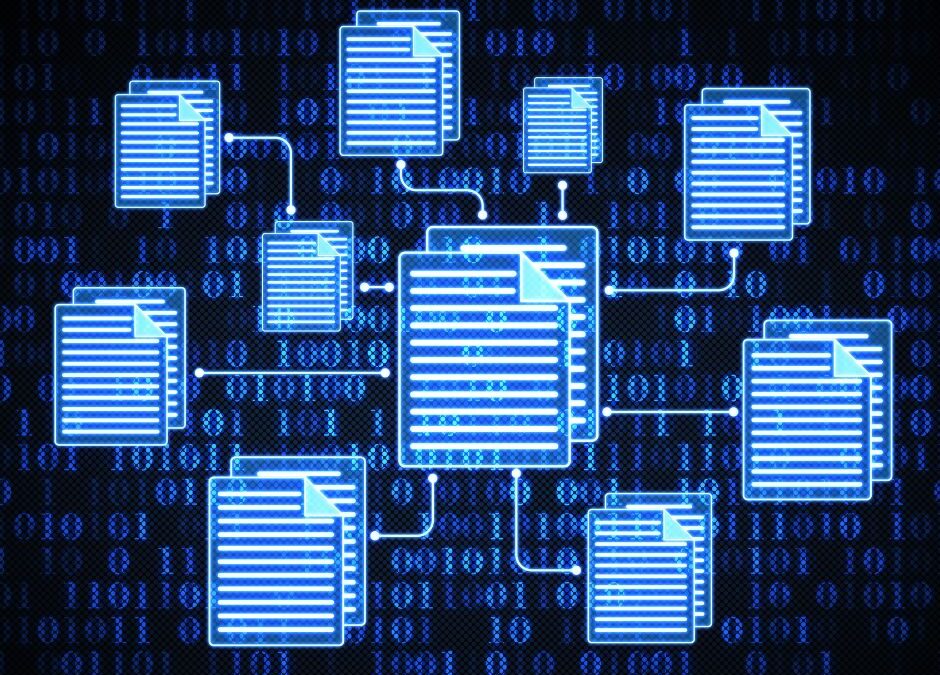Have you experienced issues in the past with overflowing log files, difficulties deleting backups, or concerns that there is unwanted data affecting performance in your database? HANA Cleaners is an effective tool with the main goal of alleviating those concerns and providing regular maintenance checks. HANA Cleaners are easy to install, configure, and utilize within your database, automating tasks that are typically seen as tedious but necessary for the health of the environment.
What are SAP HANA Cleaners?
In the context of SAP HANA, a “cleaner” refers to the background process that automatically manages the deletion and cleanup of unwanted or old data. These cleaners are responsible for ensuring that the system does not become overwhelmed with outdated or redundant information that greatly impacts performance. The cleaner process operates in the background, on a regular schedule, reducing the need for manual intervention while ensuring that only relevant data is retained. This is particularly important in high-performance environments where the amount of data processed continuously increases, which can otherwise lead to slower query performance or system instability if not handled properly.
Configuration of SAP HANA Cleaners
Configuring SAP HANA Cleaners is simple, easy and will provide you with the peace of mind that database resources are not being over consumed. HANA Cleaners can be installed and configured in 5 steps:
- Create HANA Cleaner user in HANA DB
- Add the user to the HANA Key store
- Install the HANA cleaner python script to HANA Cleaner directory
- Create Log and Configuration file directory
- Configure the configuration file to meet your systems needs
In the configuration file, you can set how often the cleaners will run, how many backup files should be kept, and how long they should be kept for. This also pertains to log files, trace files, alerts, etc. This allows for HANA Cleaners to be implemented on any database, no matter how large or small.
Using SAP HANA Cleaners
The primary use of SAP HANA Cleaners is to maintain system performance by managing storage and removing redundant data. Cleaners help ensure that the system is not overwhelmed with obsolete data, which can otherwise degrade the performance of queries and other database operations. Redundant data can include older backups, log files, trace files, alerts, and other data that can become outdated or useless quickly. In addition, SAP HANA Cleaners also assist with compliance requirements by ensuring that data retention policies are followed, such as keeping historical records for a specified period while automatically purging data that is no longer needed.
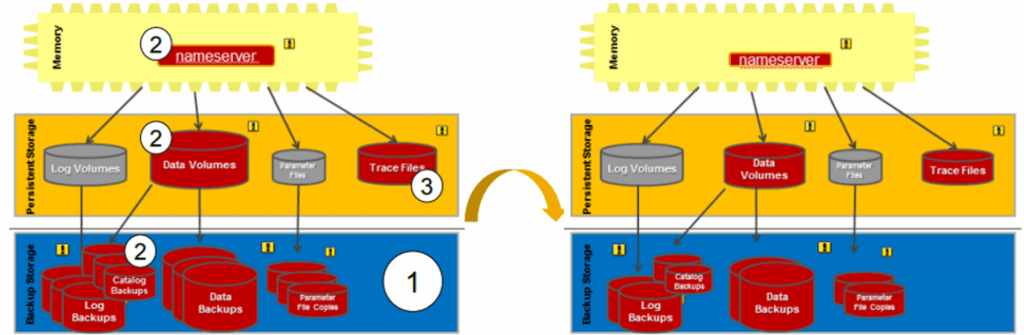
Best Practices for Using SAP HANA Cleaners
To maximize the benefits of SAP HANA Cleaners, some manual tasks should still be conducted. It is recommended to monitor the cleaner logs to ensure that no critical data is being removed unintentionally. Furthermore, the configuration should be tested in a non-production environment before deploying it live.
SAP HANA Cleaners play a crucial role in maintaining the health and performance of the system. Proper configuration and regular monitoring of these processes help prevent data overload and ensure that the database remains fast and responsive even as data volumes grow. By following best practices and ensuring that the cleaners are configured correctly to meet specific business needs, organizations can optimize their SAP HANA environments, streamline data management tasks, and increase overall system efficiency.