Why Archive Data in SAP?
In today’s data-driven business environment, SAP systems accumulate vast volumes of transactional and master data over time. Without proper data management, system performance can degrade, backups become slower, and storage costs increase significantly.
Archiving data in SAP is crucial in ensuring peak performance, regulatory compliance, and efficient data lifecycle management. By removing historical data from the live environment and storing it securely, organizations can reduce database size while still retaining access to data as needed. This is especially important in industries governed by strict audit and compliance regulations, where timely data archiving is not just beneficial but often required.
When to Archive SAP Data
SAP recommends archiving when data is no longer required in day-to-day operations but must be retained for legal, fiscal, or audit purposes. Typical examples include:
- Completed financial documents
- Outdated customer records
- Closed production orders.
Businesses often implement archiving after a system has been up for several years, once data volume starts to impact system performance or exceeds storage thresholds. It’s essential to analyze business requirements, retention policies, and regulatory guidelines to determine the right timing and scope for archiving.
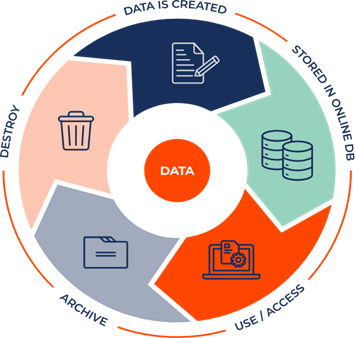
How to Archive SAP Data
SAP provides several standard transactions to configure and perform archiving for your specific business needs, these transactions include SARA, SARJ, SARI, and SARE. These transactions allow you to define and schedule archiving, access archived data, and configure how data is retrieved.
The process typically involves three main steps:
- Write (collecting data into archive files)
- Delete (removing data from the database)
- Storage (saving archive files in secure, accessible storage)
Archived data can be maintained in several different ways including disks, external storage systems, or the SAP content server. It’s important to test archiving procedures in a development environment and maintain robust documentation. When implemented correctly, SAP data archiving enhances system health, reduces costs, and supports compliance with data retention policies.
Ready to take control of your SAP data?
Start optimizing your system performance, reducing storage costs, and ensuring compliance today. Evaluate your current data landscape, define your archiving strategy, and leverage SAP’s powerful tools to implement a sustainable data management plan.
Don’t wait for performance issues to arise—make archiving a proactive part of your SAP strategy.
Photo credit: Google Images

